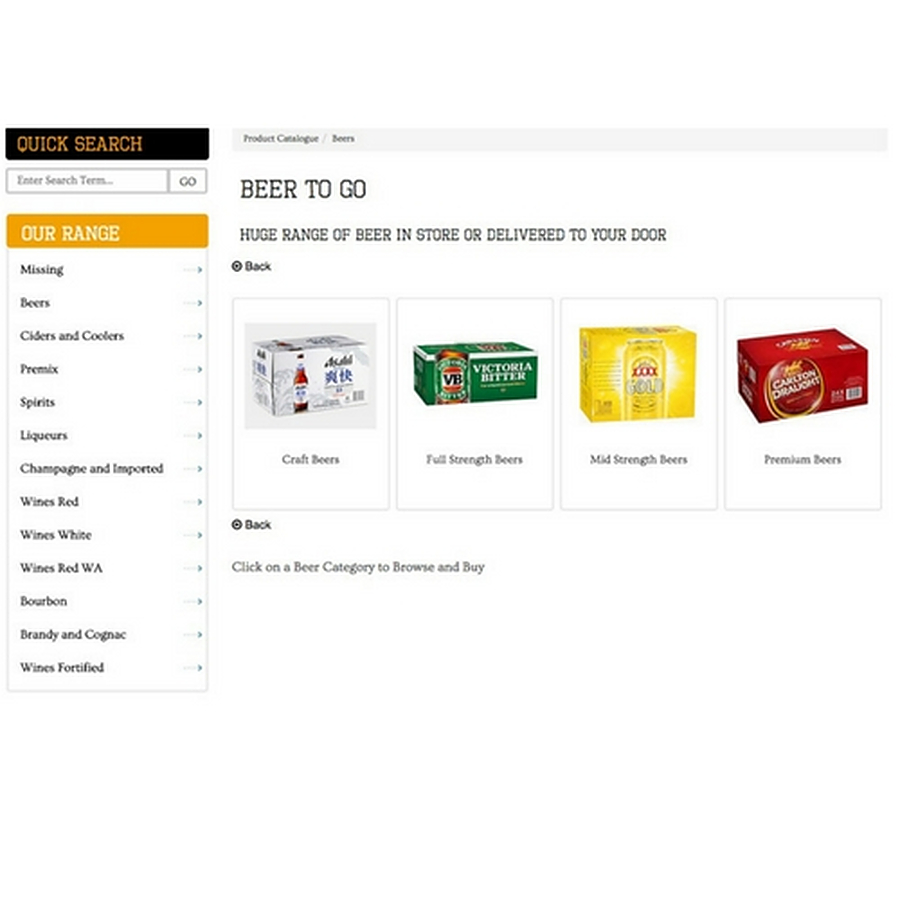Performance Exhausts: Products Browse by Sub Category Page
Shop for Performance Exhausts Systems on all the Best Performance Brands
Staff Exhaust System Fitting Quote
Products Ecommerce Components - Product Browse By Sub Category Page
A page showing the list of available product subcategories from within a chosen category. This can be graphical where a subcategory image is uploaded to represent each category or a simple stylised text list of categories.
- Categories are clicked on to reveal a list of subcategoires
- Subcategories are clicked on to reveal a list of products
- Where only 1 subcategory exists, the page will forward to the list of products
- Subcategory page adjusts size and layout across different desktop and mobile devices
- Freeform content can be placed above AND below the list of subcategory images or text list
- Freeform content is added via WYSIWYG editor or HTML
- Full control of Subcategory title tag and description tag to override default values.
- URL structure of subcategory uses hyphens for spaces and uses the subcategory name
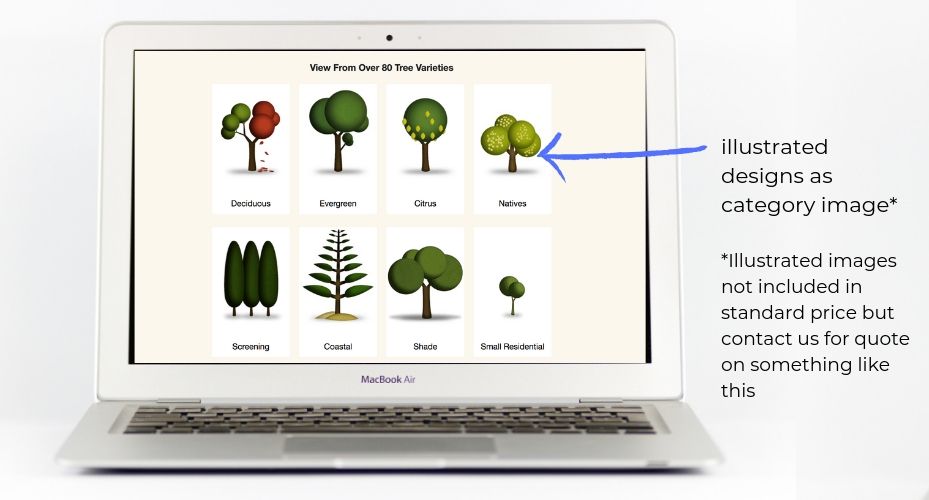
Sub Category Page Styling
This component covers the usual styling of the product subcategory page results to match your web sites product layout and style
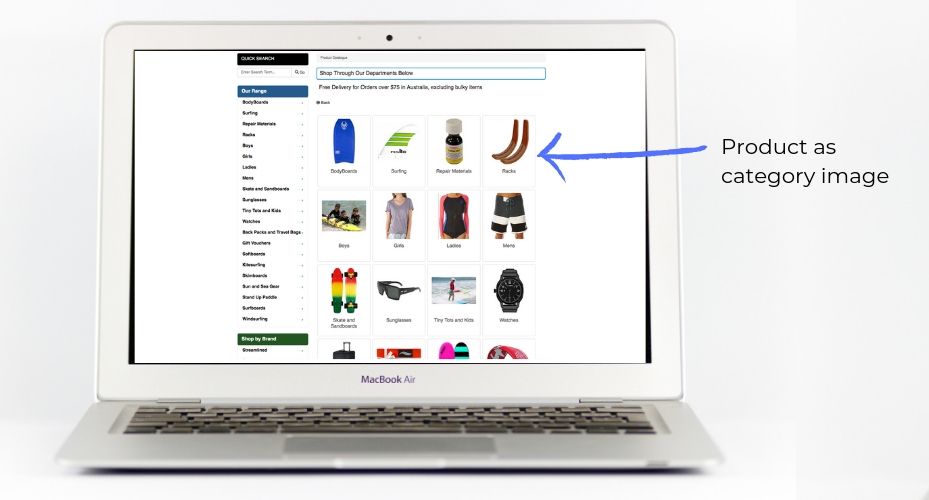
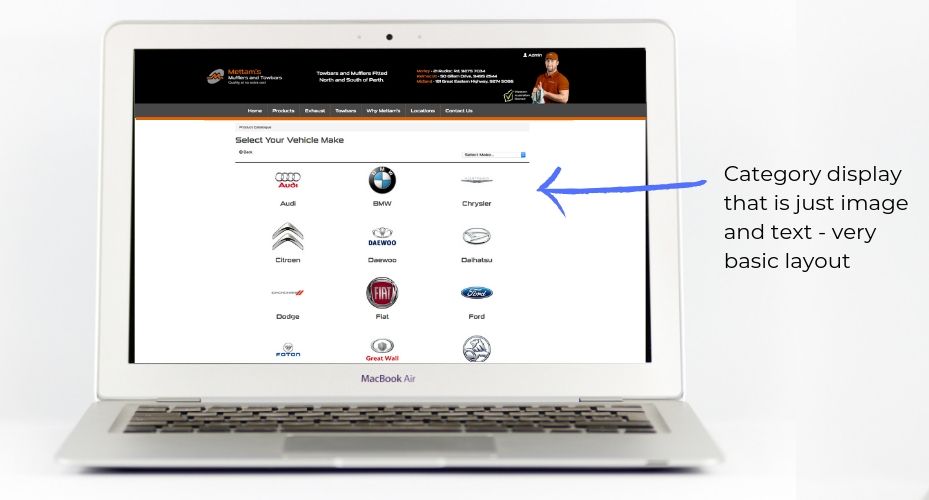
What is not covered
Uploading of all product subcategory images. We will Upload up to 10 product subcategory images in this package. You are responsible to upload images for other categories easily through the CMS
Where the styling or functionality specified is above and beyond standard category page features. Customisations to category pages can be quoted on an as needs basis. Note: this is not generally needed
Where do I Upload and Change Category images
- Log into the CMS
- Click in Images >> Manage Images
- Click on a category name and then browse and upload your image
Products Ecommerce Components - Product Browse By Sub Category Page
A page showing the list of available product subcategories from within a chosen category. This can be graphical where a subcategory image is uploaded to represent each category or a simple stylised text list of categories.
- Categories are clicked on to reveal a list of subcategoires
- Subcategories are clicked on to reveal a list of products
- Where only 1 subcategory exists, the page will forward to the list of products
- Subcategory page adjusts size and layout across different desktop and mobile devices
- Freeform content can be placed above AND below the list of subcategory images or text list
- Freeform content is added via WYSIWYG editor or HTML
- Full control of Subcategory title tag and description tag to override default values.
- URL structure of subcategory uses hyphens for spaces and uses the subcategory name
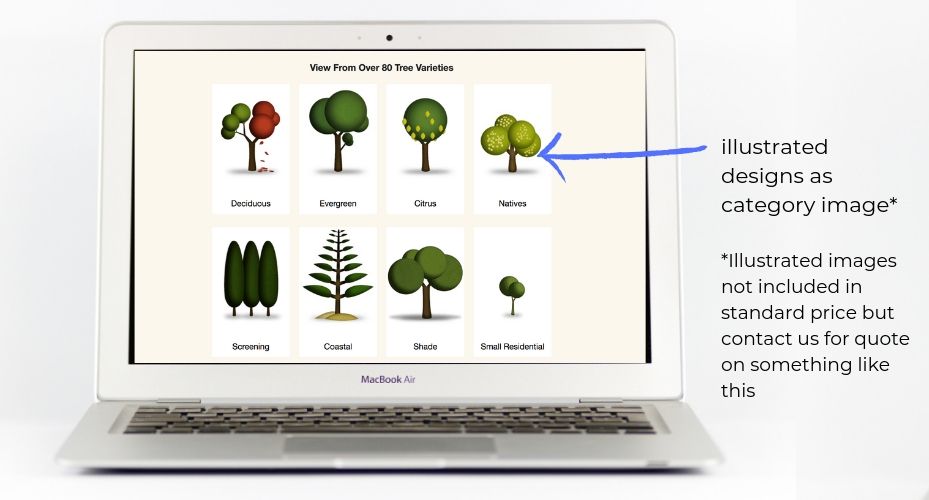
Sub Category Page Styling
This component covers the usual styling of the product subcategory page results to match your web sites product layout and style
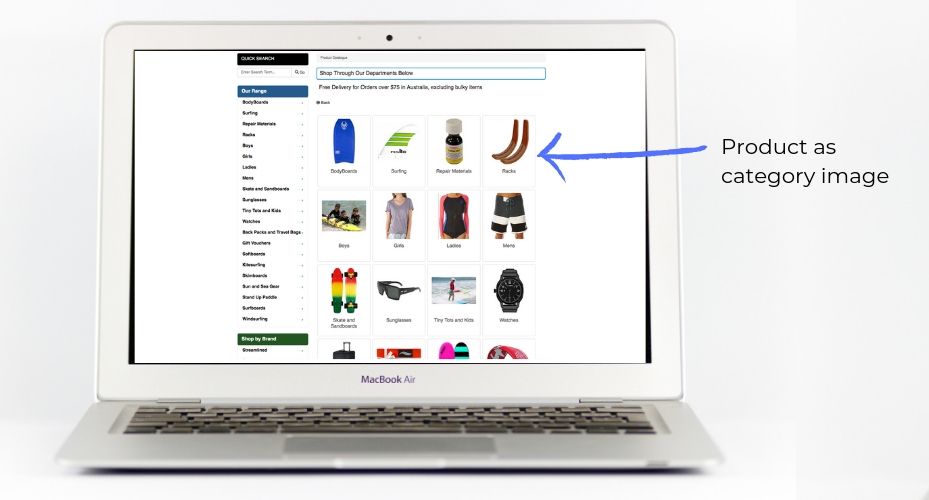
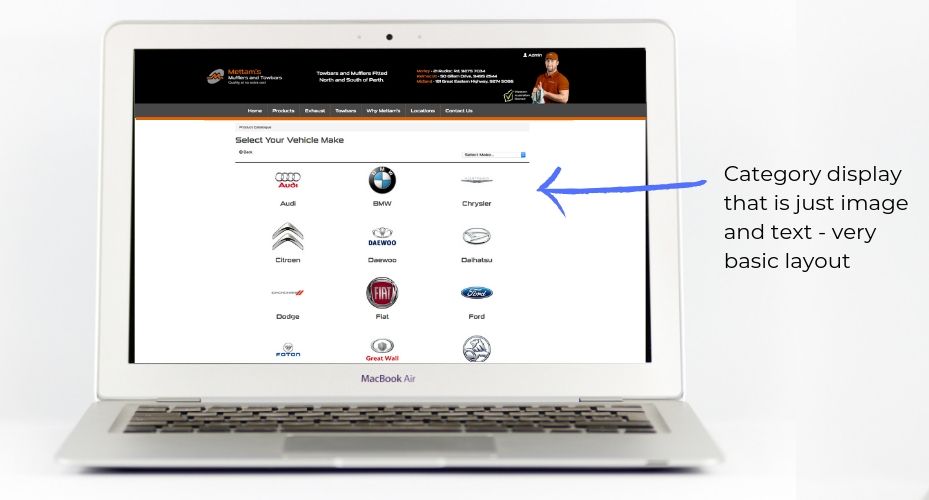
What is not covered
Uploading of all product subcategory images. We will Upload up to 10 product subcategory images in this package. You are responsible to upload images for other categories easily through the CMS
Where the styling or functionality specified is above and beyond standard category page features. Customisations to category pages can be quoted on an as needs basis. Note: this is not generally needed
Where do I Upload and Change Category images
- Log into the CMS
- Click in Images >> Manage Images
- Click on a category name and then browse and upload your image
Products Browse by Sub Category Page