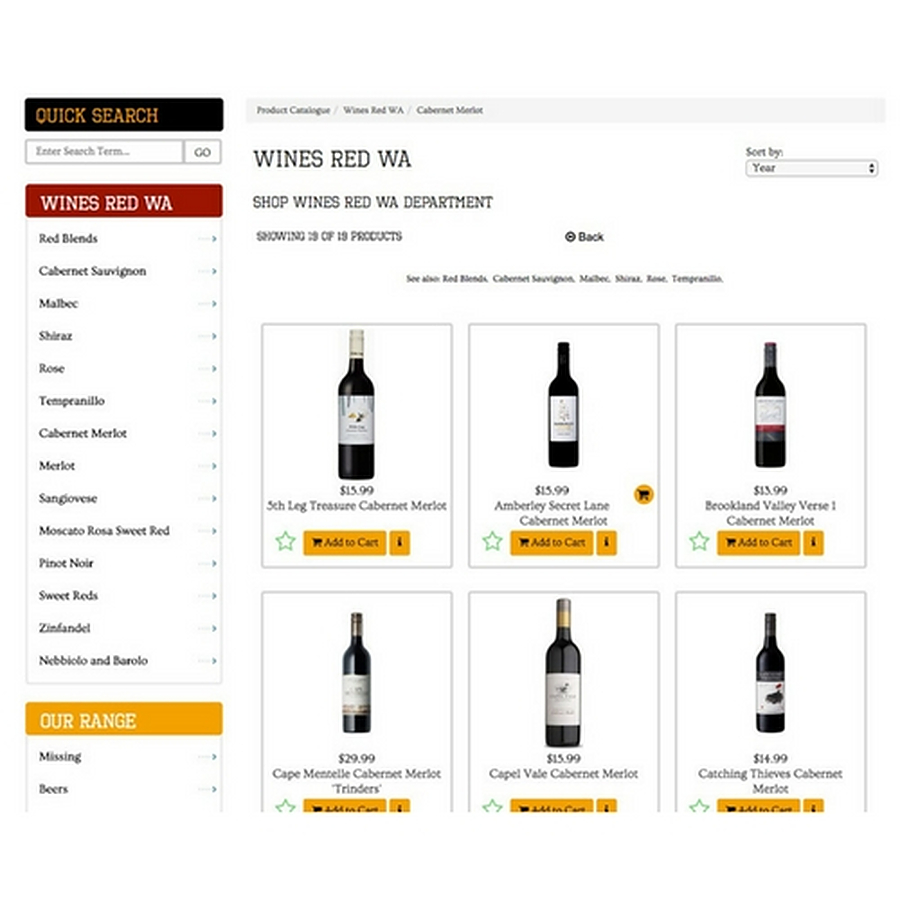Performance Exhausts: Products listing of products within a subcategory
Shop for Performance Exhausts Systems on all the Best Performance Brands
Staff Exhaust System Fitting Quote
Products Ecommerce Components - Products Listing of Products.
This is an important page showing available products from within a subcategory.
There are many components and functionalities that can be coded into a product listing page and the choices made will depend on the type of products being offered.
Common GTP Elements Available
- Customisable content above and below products being listed
- Well structured SEO features for URL structure
- Customisable meta title tag
- Customisable meta description tag
- Grid layout of product images using optimised images of multiple sizes and compressed
- Optional inclusion of small product brand images with each product
- Product name linked through to more details
- Pricing information.
- More Info button
- Add to wishlist functionality
- Links to other subcategories
- Recently viewed products module
- Sort by functionality by price, name, brand and others can be added
- Microdata and Opengraph data
- Breadcrumbs navigation
- Ability to add same freeform content - e.g. graphic advert or promo to bottom of each list product page by editing in one area once.
- Individual customised content for each subcategory as well.
- Responsive layout to adjust to different resolution/siezed desktop and mobile devices
- Layed out with left or right menus or excluding menus.
- Ability to overlay marketing and promotional images such as SALE, Special, For Sale, Sold, Deal and other graphics you can create and upload yourself as well.
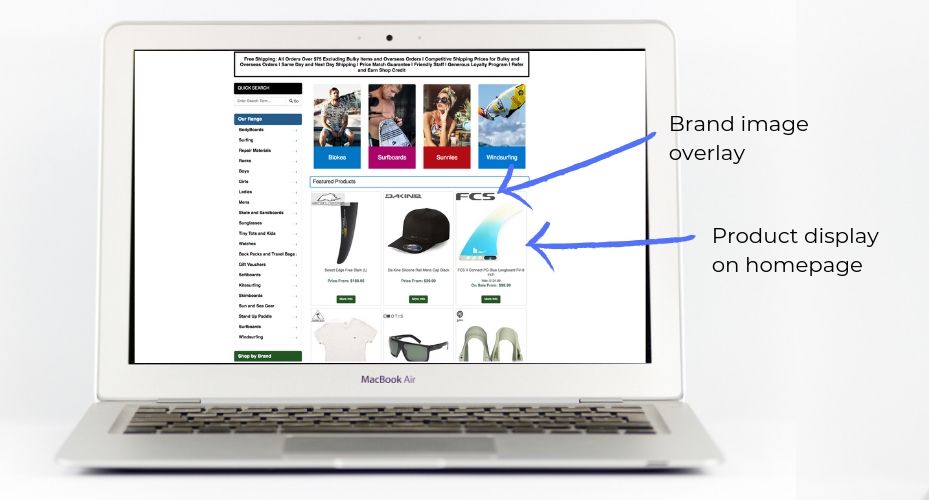
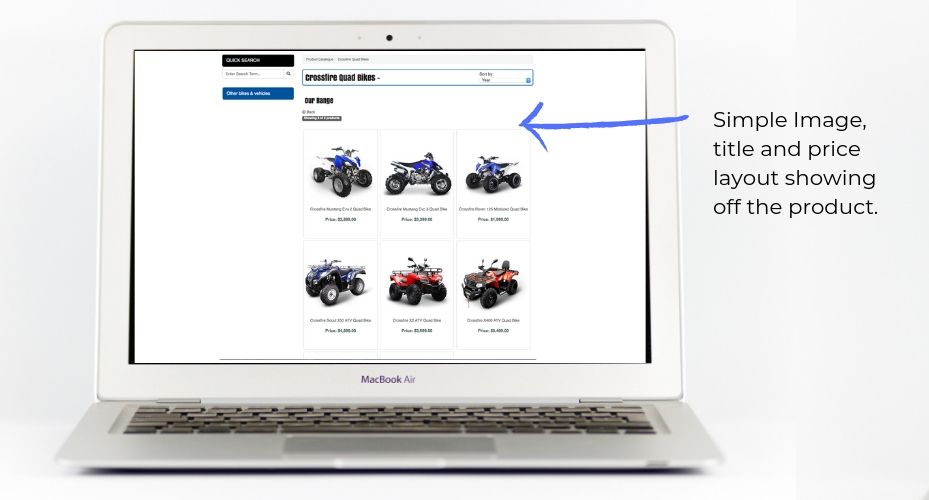
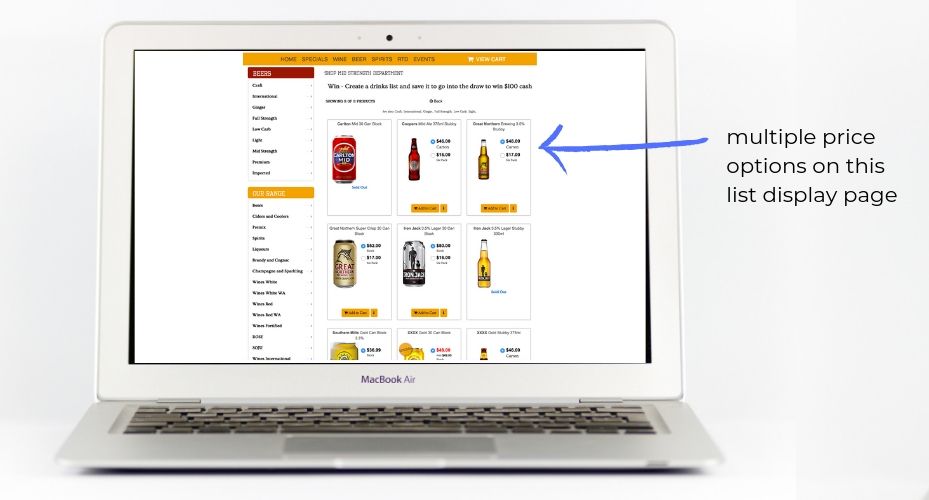
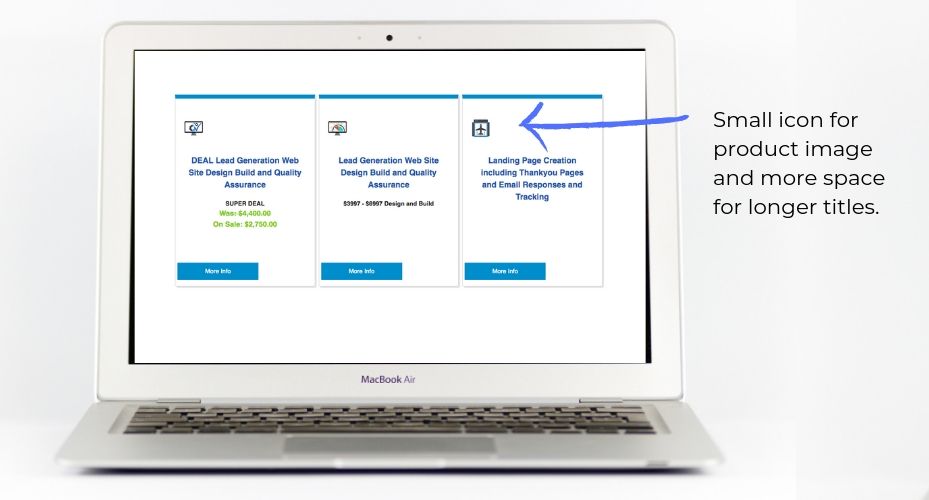
Component Add Ons to this page
- Quick View Pop Up function for desktop viewers to not leave page but see more detail *Quickview is Additional as the quickview display requires custom styling
- Ability to add to cart from list product page (off by default - Note not available if products have options to be selected. In this case you click through to full product details). This customisation requires additional investment.
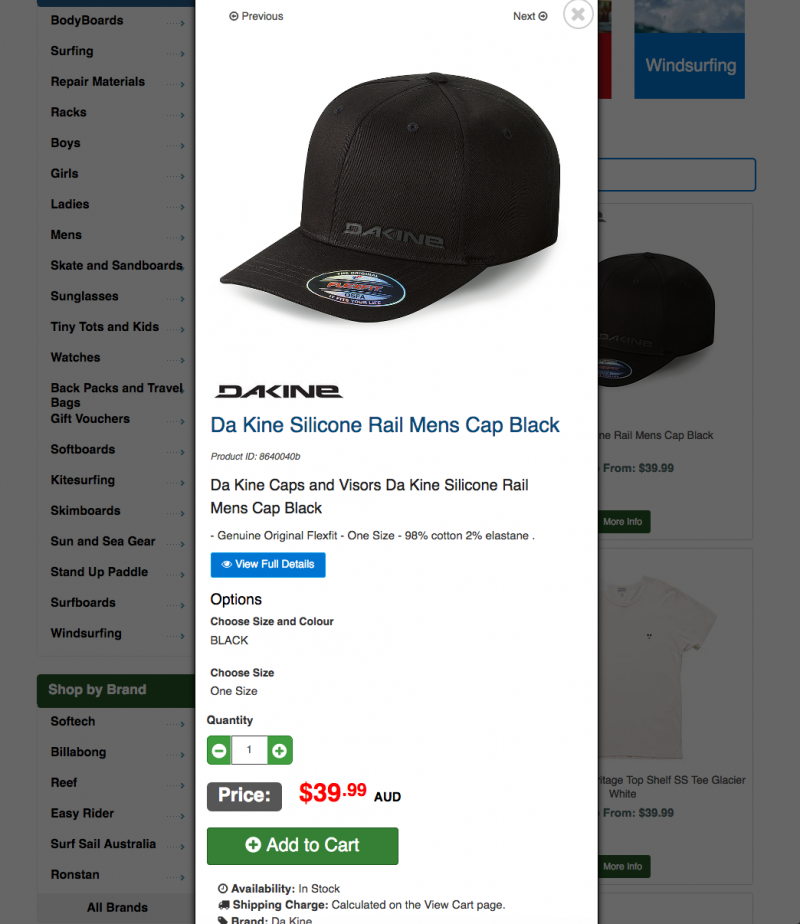
What is Covered
- Styling to site style and required list products styling
- Creation of required functionality
What is not covered
Uploading of product images. This is data entry of products which can be done by you via the CMS or added as data entry elsewhere.
Content entry
Where the styling or functionality specified is above and beyond standard list product page features. Customisations to list product pages can be quoted on an as needs basis. Note: this is not generally needed.
Where do I Upload and Change Product Images
- Log into the CMS
- Click in Products
- Click List and Edit Products
- Find your Product and upload an image for it
- There are several product search and browse functions in the CMS to suit different purposes.
Products Ecommerce Components - Products Listing of Products.
This is an important page showing available products from within a subcategory.
There are many components and functionalities that can be coded into a product listing page and the choices made will depend on the type of products being offered.
Common GTP Elements Available
- Customisable content above and below products being listed
- Well structured SEO features for URL structure
- Customisable meta title tag
- Customisable meta description tag
- Grid layout of product images using optimised images of multiple sizes and compressed
- Optional inclusion of small product brand images with each product
- Product name linked through to more details
- Pricing information.
- More Info button
- Add to wishlist functionality
- Links to other subcategories
- Recently viewed products module
- Sort by functionality by price, name, brand and others can be added
- Microdata and Opengraph data
- Breadcrumbs navigation
- Ability to add same freeform content - e.g. graphic advert or promo to bottom of each list product page by editing in one area once.
- Individual customised content for each subcategory as well.
- Responsive layout to adjust to different resolution/siezed desktop and mobile devices
- Layed out with left or right menus or excluding menus.
- Ability to overlay marketing and promotional images such as SALE, Special, For Sale, Sold, Deal and other graphics you can create and upload yourself as well.
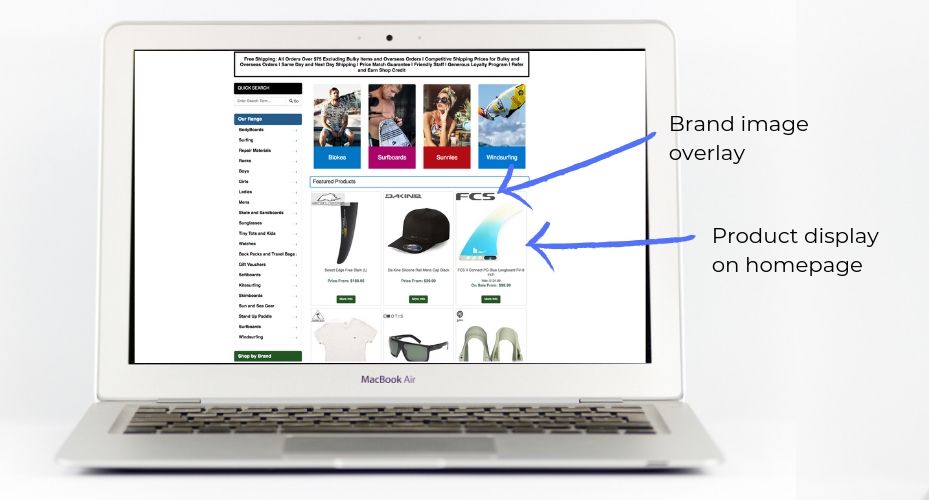
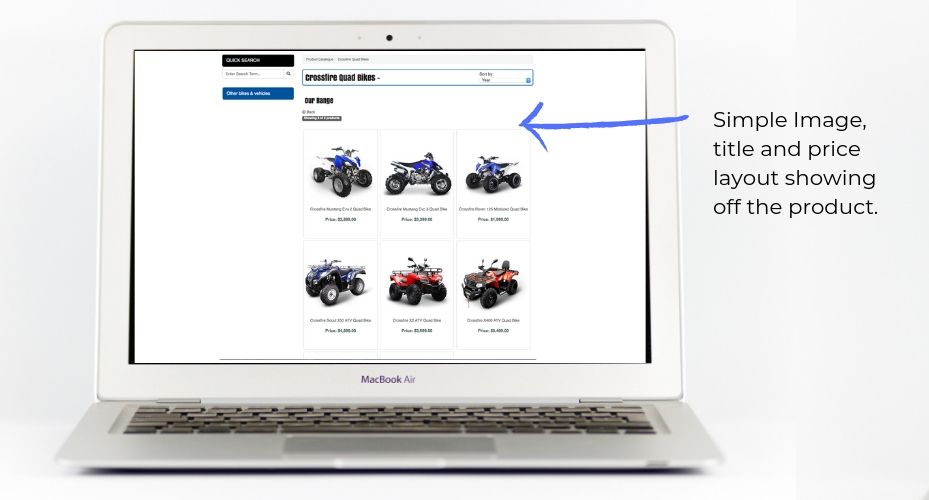
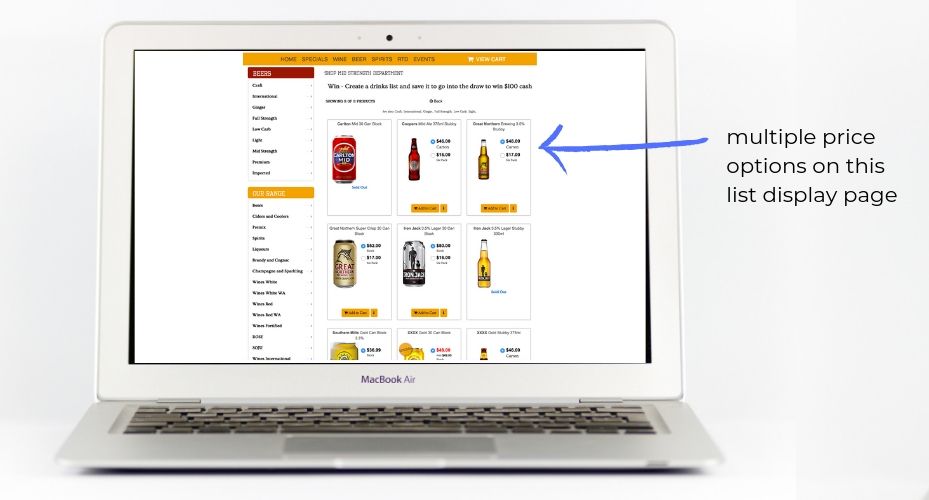
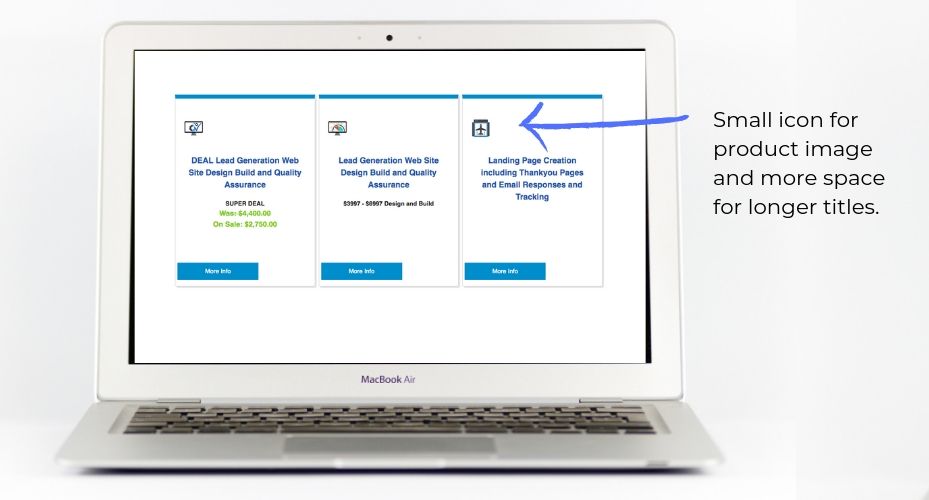
Component Add Ons to this page
- Quick View Pop Up function for desktop viewers to not leave page but see more detail *Quickview is Additional as the quickview display requires custom styling
- Ability to add to cart from list product page (off by default - Note not available if products have options to be selected. In this case you click through to full product details). This customisation requires additional investment.
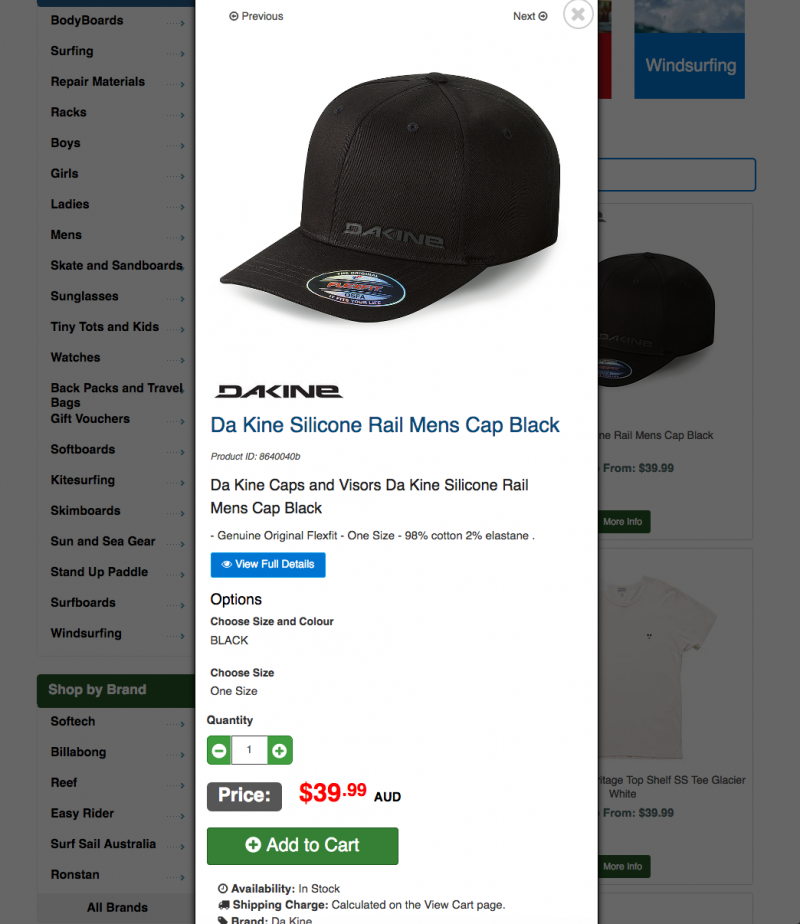
What is Covered
- Styling to site style and required list products styling
- Creation of required functionality
What is not covered
Uploading of product images. This is data entry of products which can be done by you via the CMS or added as data entry elsewhere.
Content entry
Where the styling or functionality specified is above and beyond standard list product page features. Customisations to list product pages can be quoted on an as needs basis. Note: this is not generally needed.
Where do I Upload and Change Product Images
- Log into the CMS
- Click in Products
- Click List and Edit Products
- Find your Product and upload an image for it
- There are several product search and browse functions in the CMS to suit different purposes.
Products listing of products within a subcategory